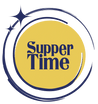Hosting Guide
Hosting Step-By-Step
Thanks for signing up to be a Host with SupperTime! We are so excited to have you as part of our team. This is a reference document to answer your questions and guide you through the process. If you have any other questions feel free to reach out – we are always here to help!
Getting Started:
1. Download the SupperTime App and create a “Host” profile. It may take up to 24 hours for your Host account to be approved by us (as we want to ensure you are a legitimate host – yes, we have spammers). Once you create an account send a quick email to Jason to ask him to approve your account: Jason's Email: This will help speed up the process.
2. Decide what dish you want to serve. What is a dish that you love to cook and others always rave about? You got it!
3. Take a few pictures to be ready for your profile: Here’s a few that you need: A great picture of you. A few great pictures of your food. And a few great pictures of the space your guests will dine.
4. Decide how often you want to host and a good date for your first meal.
5. Decide how much you want to charge for your meal. You are free to set your own price – we recommend setting your price (per person) above $40 and below $100.
Create a Profile on the App:
1. First, make sure you are in “Host” mode. As a host, you can change between “guest” and “host” modes by clicking on the “Profile” tab and selecting “Host” on the drop down menu.
2. Here’s a quick video walk through to help you get started: https://www.youtube.com/watch?v=evPq-EiSMbU&t=1s
3. Be sure to upload your pictures and a great description of you and your food. Be sure to name your kitchen to describe your cooking just like a restaurant.
4. Once you create your first meal you can edit your meal, see when it is booked, etc in the “Events” tab.
5. Be sure to read this: There is a default setting and a “community meal” setting. Here’s the difference. In default mode you set a maximum number of guests you are comfortable with for your meal. One person pays for the entire event and brings their guest(s) with them up to they paid for. With a “Community Meal” multiple parties can book your event. Community meals are for usually for large catering, event, or outside gatherings but can be used if you want to book several smaller parties. For example, if you had 3 couples that were all friends and wanted to all book the same night, use the “community meal” function and each party can book (and pay) for their own meal.
Share With Friends:
1. Most of our hosts find that their network of friends are eager to experience SupperTime with you and want to support you! Most likely, your first few meals will need booked by your friends or others in your network. But this is great – as it lets you get started with people who are not complete strangers! Win/Win
2. Post about this on Facebook, Instagram, TikTok or wherever else you social. Put a picture of you with your food, list out the menu, the price, the date, and the link to the SupperTime app that they can download and book you.
3. When your meal is booked, the app will notify you! But be sure to check back daily to make sure.
Prepare to Host:
1. Here’s a great video about how to prepare to be a host: https://www.youtube.com/watch?v=nwS3ASTCsp0
2. And this one too: https://www.youtube.com/watch?v=dOndvwaJBM4
Complete Documents:
1. Because you are a considered a Contract worker for SupperTime we will need to you to fill out just a quick paperwork. We’ll send you a link but be on the lookout for that.
Message Your Guests:
1. Once your meal is booked, you’ll be able to message your guests through the app. Just go to “Events” & “Booked” and click on the message icon for your guests. This is a great way to begin the experience for your guests. Ask them if they have any dietary restrictions you should know about and any other concerns. Share your address and any details they need to know about your house (where to park, which door to come to, etc). If you don’t hear back from them let us know and we’ll reach out too.
Host: Here are a few tips for the night:
1. Be Yourself. You are amazing. Let your personality and your food shine.
2. We recommend having most of your meal completed before your guests arrive.
3. Be curious and excited when your guests arrive. They may be a little nervous, so help ease their anxiety. Welcome them with joy!
4. Bring them into your kitchen as you finish the meal – offer them a drink. Show them where the bathroom.
5. Tell them about yourself – share your story and begin telling them about their food.
6. Ask your guests where they are from, if they have any pets, where they work, etc.
7. Some of our hosts offer a cooking demonstration as part of their event, so if you are doing that be sure to get your guests a drink and bring them into the kitchen to show them how to prepare the food.
8. Once the meal is ready show them to their table.
9. Bring the food. We recommend offering a family style table where they can serve themselves the portion that they want. But plating the food is absolutely fine too.
10. Make sure they have everything they need – drinks, condiments, etc.
11. Then leave them to eat. You are not expected to be a waiter/waitress – but maybe check on them half way through.
12. Be sure to check on them as the meal is done. Take their plates, ask them if they need anything else. Usually folks like to eat for 30-45 minutes but if there is a larger party folks tend to linger a bit longer. The maximum recommended time is 1 hour 15 minutes. Your guests know this so if they are still there it is completely appropriate to thank them for coming and tell them you have to clean up now and you hope they will book you again.
13. As they leave, thank them!
You did it! Wahoo!
1. Good job! We hope you’ll host again soon.
2. Payments for your meal are processed within 24 hours of the completion of the meal. We will contact you on best payment method.
Cancellations:
1. If you need to cancel your meal please notify your guests with the messaging feature, cancel the reservation in your “Events” tab, and notify Jason so we can issue a refund to your guests.
Copyright © 2022 SupperTime - All Rights Reserved.
Powered by GoDaddy